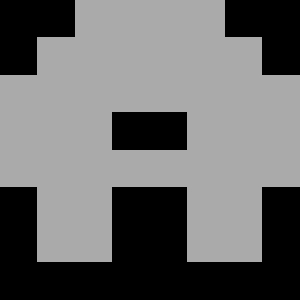VDU n [ , arg1 [ , arg2 ... ] ]
Issues a screen control command. n selects the command. Arguments (if any) follow as comma-separated integers. Unused trailing numbers are accepted and ignored.
Retro Rocket BASIC implements a practical subset of BBC MOS VDU. Unsupported commands are no-ops (their arguments are discarded).
Notes
- Coordinates for cursor movement use text cells: x is the column (0..cols-1), y is the row (0..rows-1).
- VDU 12 (CLS) and VDU 16 (CLG) both clear the entire screen.
- VDU 18 (graphics colour) accepts a full 32-bit 0xRetro RocketGGBB value in Retro Rocket BASIC, rather than the BBC’s 3-bit/8-bit palette indices.
- VDU 23 (redefine character) allows redefining codes 32..255 (8×8 bitmaps, one byte per row). Control codes < 32 are not redefinable.
- VDU 27, n writes the single character whose code is n.
- Extra numbers after a command are ignored (kept for compatibility with BBC syntax).
Implemented commands
VDU 6
Enable text output to the screen (no state change in Retro Rocket at present; treated as a no-op).
VDU 7
Beep (fixed 1 kHz chirp).
VDU 8
Cursor left one character, wrapping to the previous line if x = 0.
VDU 9
Cursor right one character, wrapping to the next line at end of row (scrolls if needed).
VDU 10
Cursor down one line (scrolls at bottom).
VDU 11
Cursor up one line (stops at top).
VDU 12
Clear screen (CLS).
VDU 13
Carriage return (move to column 0 of current line).
VDU 16
Clear screen (CLG in BBC terms, but acts as CLS in Retro Rocket).
VDU 17, colour
Set text colour to a VGA colour code between 0 and 15.
VDU 18, colour
Set graphics colour to a 32-bit RGB value (e.g. &FF00FF). (BBC used palette indices; Retro Rocket uses true-colour.)
VDU 20
Reset graphics colour to default (white, &FFFFFF), and text colour to default (white, 0xA0A0A0)
VDU 23, code
VDU 23, code, b0, b1, b2, b3, b4, b5, b6, b7
Redefine glyph for character code (32–255). Each bN is an 8-bit row of the 8×8 bitmap; the most significant bit (bit 7) is the leftmost pixel, and the least significant bit (bit 0) is the rightmost pixel. A 1 draws the foreground colour, a 0 leaves the background.
- UTF-8 interaction: If a character has been redefined, it is always treated as a literal 8-bit glyph, never as part of a UTF-8 sequence. This ensures reliable rendering in both PRINT and GRAPHPRINT.
- Dynamic effect: Once a glyph is redefined, all existing screen contents of that code can update to use the new shape. For example if screen scrolls, the new form is used.
- Limits: Only codes ≥ 32 may be redefined. Control codes (< 32) are reserved.
- Persistence: Redefinitions remain until changed again or reset.
Example: alien invader
VDU 23,65,&3C,&7E,&FF,&E7,&FF,&66,&66,&00
PRINT "BEEP BOOP BEEP BOOP: A"
Produces a bitmap like:
Example: simple animation
VDU 23,66,&18,&3C,&7E,&18,&18,&18,&18,&00 ' Frame 1
PRINT "B";
SLEEP 1
VDU 8
VDU 23,66,&00,&18,&3C,&7E,&18,&18,&18,&00 ' Frame 2
PRINT "B"
- Special sub-codes (< 32):
- VDU 23,1,enable - show/hide cursor (0 = hide, non-zero = show).
VDU 25, …
Plot line In Retro Rocket this delegates to the LINE statement; supply parameters exactly as for LINE x1, y1, x2, y2.
VDU 26
Reset text and graphics windows to defaults (full screen) as defined by VDU 28
VDU 27, n
Output the single character with code n.
VDU 28, …
Define a text window. Only the top and bottom of the window are valid in Retro Rocket, the x coordinates are ignored.
VDU 30
Home cursor to (0,0).
VDU 31, x, y
Move cursor to text position (x, y).
VDU 127
Destructive backspace (mapped to BS).
Differences vs BBC Micro
- Only one VDU command per line - You may not stack multiple VDU commands in one long sequence, this is to aid readability and prevent spamming of the console subsystem to aid multitasking fairness.
- Printer channel control: VDU 0..3 - not supported (ignored).
- Text and graphics print routing: VDU 4 (text), VDU 5 (graphics) - not applicable in Retro Rocket. Retro Rocket uses immediate-mode graphics; use GRAPHPRINT x, y, ... for pixel text instead of VDU 5.
- Auto-paging: VDU 14, VDU 15 - not supported.
- Palette programming: VDU 19 - not supported (Retro Rocket is true-colour; use VDU 18 / GCOL).
- VDU off until 6: VDU 21 - not supported.
- Mode change: VDU 22 - not supported (Retro Rocket has fixed text geometry; use graphics APIs for rendering).
- Set graphics window: VDU 24 not supported (Retro Rocket does not implement VDU windows).
- Set graphics origin: VDU 29 - not supported (Retro Rocket graphics are immediate-mode with explicit coordinates).
- VDU 23 sub-codes: only 23,1,enable (cursor show/hide) is implemented; others (cursor width, scroll viewport, cursor motion defaults) are ignored.
- VDU 16 (CLG) clears the whole screen in Retro Rocket (on BBC it cleared only the graphics viewport).
- Colour depth: Retro Rocket accepts 32-bit RGB for VDU 18; BBC used limited palette indices.
Examples
Redefine te bitmap for “Z” and print it
VDU 23,ASC('Z'),&3C,&7E,&FF,&E7,&FF,&66,&66,&00
PRINT "ALIEN: Z"
Set graphics colour to magenta and draw a line (VDU 25 delegates to LINE)
VDU 18, &FF00FF
VDU 25, 100, 120, 220, 160
Move the text cursor and write a single character
VDU 31, 10, 5
VDU 27, 42 ' prints "*"
Clear screen and home
See also
- GRAPHPRINT - draw text at pixel coordinates (immediate-mode overlay).
- GCOL - set graphics colour (0xRetro RocketGGBB).
- LINE - draw lines (used by VDU 25 in Retro Rocket).
- PRINT - standard text output to the scrolling text grid.